Rio Fuse User's Guide Page 1
Browse online or download User's Guide for MP3/MP4 players Rio Fuse. Rio Fuse User`s guide User Manual
- Page / 54
- Table of contents
- TROUBLESHOOTING
- BOOKMARKS



- Rio Fuse 1
- Rio Fuse 2
- Table of Contents 3
- Getting Started 5
- :: Tour of the Rio Fuse 6
- :: LCD Overview 8
- Connections 10
- Software Setup 12
- :: Windows 13
- Basic Operations 18
- :: Transfer 20
- :: Control 23
- Advanced Features 26
- :: Equalizer 27
- :: Bookmarks 32
- :: Stopwatch 33
- :: Settings 34
- :: About 42
- Chapter 6 Help 43
- :: Troubleshooting 43
- :: Safety 52
- 2600 San Tomas Expy 54
- Santa Clara, CA 95051-0953 54
Summary of Contents
Rio FuseUser’s Guide®Table of ContentsGetting StartedConnectionsSoftware SetupBasic OperationsAdvanced FeaturesHelpIndex
Table of Contents Index6Rio FuseChapter 2 Connections:: Basic ConnectionsThe Rio Fuse must use a AAA-battery and will frequently be connected t
Table of Contents Index7Rio FuseAdditional AccessoriesGet the most out of your Rio with additional accessories available online at the Rio webs
Table of Contents Index8Rio FuseChapter 3 Software SetupSoftware SetupSoftware found on the Rio installation disc must be installed on a comput
Table of Contents Index9Rio Fuse:: WindowsFollow these instructions to load software that enables a computer to recognize the Rio Fuse. The ins
Table of Contents Index10Rio FuseRio Music ManagerRio Music Manager is an all-in-one solution that can rip, encode, and manage entire collectio
Table of Contents Index11Rio FuseRealOne PlayerThe RealOne player is included on the Rio installation CD and provides full speed CD ripping and
Table of Contents Index12Rio Fuse:: Mac Follow these instructions to load the software that enables your Macintosh to recognize the Rio Fuse. T
Table of Contents Index13Rio FuseiTunesApple’s iTunes is standard software included with every new Mac. Upgrading from older versions of iTunes
Table of Contents Index14Rio FuseChapter 4 Basic Operations:: Basic OperationsEnjoying music on the Rio Fuse is easy. Basic operations of the R
Table of Contents Index15Rio Fuse:: CopyCopying Tracks with Rio Music ManagerCopying tracks from Audio CDs involves two steps commonly known as
Table of Contents IndexiiRio FusePackage ContentsCopyright/Trademarks© 2003 Digital Networks North America, Inc. All rights reserved. Digital
Table of Contents Index16Rio Fuse:: TransferRio Music ManagerTransferring tracks from the PC to the Rio Fuse with the Rio Music Manager involve
Table of Contents Index17Rio FuseRealOne Player1 Launch RealOne Player.2 Connect the player to a USB port on the computer.3 Power the Rio Fuse
Table of Contents Index18Rio FuseiTunes1 Launch iTunes.2 Connect the player to a USB port on the computer.3 Power the Rio Fuse on.4 Click Libra
Table of Contents Index19Rio Fuse:: ControlThe controls on the Rio Fuse work as follows:• POWERPress to turn the player on. Press and hold to t
Table of Contents Index20Rio Fuse:: PlayIn Playback mode any track or preset customized playlist can be played within a matter of seconds. Play
Table of Contents Index21Rio FusePlay AllFollow these steps to play all tracks on the Rio Fuse:1 Press MENU.2 Select Play Music.3 Press RIOSTIC
Table of Contents Index22Rio FuseChapter 5 Advanced Features:: Advanced FeaturesAdvanced features of the Rio Fuse include:EqualizerBookmarksSto
Table of Contents Index23Rio Fuse:: EqualizerThe sound of tracks played on the Rio Fuse can be adjusted using various preset and customizable e
Table of Contents Index24Rio FuseBass/TrebleThe Bass & Treble feature can be used to adjust bass and treble a total of 28 decibels, from -1
Table of Contents Index25Rio FuseNormalSelect the Normal equalizer option to apply no equalizer adjustments to audio content on the Rio Fuse.1
Table of Contents IndexiiiRio FuseTable of Contents• Package Contents ... ii• Copyright/Trademarks...
Table of Contents Index26Rio FuseJazzSelect the Jazz equalizer option to change the sound of tracks according to the Jazz preset settings.1 Pre
Table of Contents Index27Rio FusePopSelect the Pop equalizer option to change the sound of tracks according to the Pop preset settings.1 Press
Table of Contents Index28Rio Fuse:: BookmarksPerfect for multiple users who use the same Rio Fuse, bookmarks store specific player settings, in
Table of Contents Index29Rio Fuse:: StopwatchUse the stopwatch to keep track of time-sensitive events while listening to music.1 Press MENU.2 S
Table of Contents Index30Rio Fuse:: SettingsRio Fuse settings include:PlaybackPowerResumeDisplayTimeLanguageLock Setup
Table of Contents Index31Rio FusePlaybackVarious playback settings can be set to modify the way the Rio Fuse plays tracks. Tracks can be shuffl
Table of Contents Index32Rio FusePowerBy adjusting the Power settings the player can conserve energy and extend the amount of playback time dur
Table of Contents Index33Rio FuseResumeUse the options in the Resume menu to set the track that the player will play whenever the player restar
Table of Contents Index34Rio FuseDisplayUse the Display menu to adjust backlight and contrast settings.1 Press MENU.2 Select Settings.3 Press R
Table of Contents Index35Rio FuseTimeUse the options in the Time menu to set the player’s internal clock. 1 Press MENU.2 Select Settings.3 Pres
Table of Contents IndexivRio Fuse• Playback ...31• Power ...
Table of Contents Index36Rio FuseLanguageThe Rio Fuse menus can be set to display in one of six languages.1 Press MENU.2 Select Settings.3 Pres
Table of Contents Index37Rio FuseLock SetupUse the options in the Lock Setup menu to enable volume and RioStick control when the lock is enable
Table of Contents Index38Rio Fuse:: AboutThe about screen displays information about the Rio Fuse. Information includes the total amount of spa
Table of Contents Index39Rio FuseChapter 6 Help:: TroubleshootingCustomer Service InformationThe FAQs below will help you solve common issues w
Table of Contents Index40Rio FuseFrequently Asked QuestionsQuestion AnswerWhat type of files can I play with the Rio Fuse?• You can play MP3 an
Table of Contents Index41Rio FuseHow many tracks can I store on the Rio Fuse?• The number of tracks that can be stored on the Rio Fuse depends
Table of Contents Index42Rio FuseCan I update the firmware on the Rio Fuse?• Yes. If available, firmware for your Rio can be downloaded online.
Table of Contents Index43Rio Fuse:: Glossary of Digital Audio TermsBassBass is the particular low-range area of the sound spectrum where low mu
Table of Contents Index44Rio FuseID3 TagThe ID3 tag is the part of the encoded MP3 or WMA file that contains information about the digital musi
Table of Contents Index45Rio Fuse:: Limited Warranty and Software LicenseWarrantyDigital Networks North America, Inc. warrants that your produc
Table of Contents Index1Rio FuseChapter 1 Getting Started:: WelcomeThank you for purchasing the Rio Fuse. The Rio Fuse is a portable digital au
Table of Contents Index46Rio FuseScope of and Limitation on WarrantyThis warranty does not cover damage caused by abuse, misuse, unauthorized a
Table of Contents Index47Rio Fuse:: FCC and Industry Canada ComplianceFederal Communications Commission (FCC)This device complies with Part 15
Table of Contents Index48Rio Fuse:: SafetyWarningTO REDUCE THE CHANCE OF SHOCK OR INJURY, DO NOT USE or OPERATE THIS DEVICE IN OR NEAR WATER OR
Table of Contents Index49Rio FuseIndexSymbols+/- control 19AAbout 38Accessories 7Advanced Features 22BBacklight 34Basic Operations 14Bassdefini
2600 San Tomas Expy.Santa Clara, CA 95051-0953USA
Table of Contents Index2Rio Fuse :: Tour of the Rio FuseMenuPress to enter Menu mode.When in Menu mode, press toreturn to Playback mode.Lock/Un
Table of Contents Index3Rio Fuseinvisible textBattery CompartmentInsert AAA-battery. The Rio Fuse supports both alkaline and NiMH batteries.USB
Table of Contents Index4Rio Fuse :: LCD OverviewRepeat Playback IndicatorShuffle Playback IndicatorLock IndicatorPower IndicatorTrack Position
Table of Contents Index5Rio Fuse invisible text Date ViewTime Code ViewTrack Format ViewTrack Number/Total Number of TracksTrack SizeTimeCodecB
More documents for MP3/MP4 players Rio Fuse



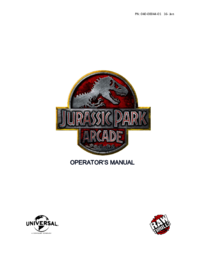

 (30 pages)
(30 pages) (12 pages)
(12 pages)







Comments to this Manuals